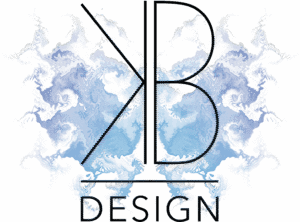Why I design with WordPress – (most of the time)
*edits made 19 June 2023
Disclaimer: I’m not affiliated with WordPress, I just use WordPress for most of my projects. There’s a lot of great platforms out there and sometimes another platform is going to serve you better. It really depends on your needs. I love using WordPress and for the majority of my projects, it fits the brief!
There are countless reasons why WordPress works, not just for me, but for pretty much anyone looking to create an online presence. There are more than 60 million websites who power their websites usingWordPress – that’s just over 30% of all websites! (what!?!)
Yup…WordPress works because it exists for everyone, from individuals to large companies alike. Whether you’re creating an online presence for a portfolio, blogging, charity, start-up, established business, author, freelancer – there’s not much you can’t achieve with WordPress. It powers massive brands, including Microsoft and Vogue – so if it’s good enough for them, it’s probably good enough for us!
Let’s dive into the world of WordPress and, what exactly WordPress is.
What is WordPress?
WordPress in a nutshell
WordPress.org is an open-source (free) Content Management System (CMS). A CMS platform allows you to host, manage, design and publish websites, plus you can do it all from your browser. You may have heard that WordPress powers more than 30% of the web. (From me, about 5 seconds ago – but it’s true, so you’re really not alone if you’re looking to use WordPress). Plus, this number shows just how successful and beneficial millions of web users, developers and designers have found the platform to be.
There’s no shortage of WordPress benefits. The main reason I think WordPress works so well on so many levels, is simply because it does what it says on the tin. Creating on a platform like WordPress, offers businesses of all types and sizes something to benefit from.
“WordPress powers 30.7% of the internet.” (Source)
Free to access – Yes, it’s free to set up a WordPress account on WordPress.org and link it to your hosting and domain – no license fees required! Plus…it doesn’t have to be a blogging site, it can be anything you want it to be – you can access the platform from right in your browser or download it in a few minutes.
Speedy setup – It takes hardly any time at all to get launched. There is a quick installation and setup process, whether you access directly through your browser or download to your computer. You will need to connect your hosting and domain up.
Economical – WordPress is economical to both build and manage. Themes can be built or customised by you or a professional designer or developer. When it’s set up, it’s very economical to maintain – especially for individuals, portfolio projects and small-medium sized businesses. Plus, there’s always the option to get external support from a designer or developer or even the web, when you need it.
It’s Beginner friendly
I think it’s great that a lot of businesses can self-manage all aspects of their website in one place. The platform is easy to learn and like anything in life, once you get the hang of it, there’s no looking back!
For beginners this is key, as once it’s setup it’s most likely that your designer will get you acquainted with the main areas you need to know. If you’re keen or interested, it’s not too difficult to learn all of the WordPress basics and eventually you’ll be able to self-manage the majority of your website. For those that don’t want the hassle, that’s what I’m here for.
Regardless, the important thing is that you’re in control and can decide how much you want to manage yourself or what you’d prefer leaving to the pro’s.
“A ‘WordPress’ search in Google gets you 2,280,000,000 results in 0.44 seconds.” (Source: Doing a Google Search)
Build any website you want!
From business to social media to creatives and small businesses, there are hundreds of different themes, frameworks, page builders, plugins and add-ons to make pretty much anything you want. Whether you are blog focused, business to business, a shop, showing your portfolio or a social enterprise etc, there will be a way of creating the type and feel of website that you desire.
Here’s some basic WordPress definitions from WordPress.org to get you situated:
Theme: A WordPress theme changes the design of your website, often including its layout. Changing your theme changes how your site looks on the front-end, i.e. what a visitor sees when they browse to your site on the web.
Framework: Frameworks are for theme developers. They offer a set of standards for theme developers to use in creating their own themes – a set of functions created to aid website development.
Plugins: Plugins are ways to extend and add to the functionality that already exists in WordPress. Plugins offer custom functions and features so that each user can tailor (or enhance) their site to their specific needs.
The Ability to scale
Just like you can build any type of website, you also have the opportunity to scale up or down the website as you need to with user friendly plugins and themes.
Flexibility
WordPress offers you choice and flexibility, so if you change your mind and want to change your design, theme, colours, content and so on after your initial setup, it’s completely possible. WordPress’ modular design means that as your business evolves, so can your website. There’s also quite a few tutorials out there (and when I say quite a few, I mean thousands), so you’re never alone in terms of looking for help or inspiration. It’s very future proof having a WordPress website, because there’s plenty of room to change your mind and develop your website in line with future technology and updates.
Support & security
Whether you do it yourself or through a designer, there is plenty of support for updating, maintaining and keep your website secure. Not only can you freely access WordPress support, but there’s also direct plugin and theme support specifically relevant to your chosen site theme, framework or plugins.
These support communities are highly approachable and friendly, both through online forums or direct messaging. Plus – secure, open source code offers a very high level of security for users, designers and developers alike.
“There are 55,000+ plugins for WordPress. And these are just the ones available for free in the official plugin directory. There are thousands of other plugins available on [external] sites…” (Source)
Content creation is simple:
- Drag and drop
- Editable
- Auto-saves
- Code free
- Page builders
- Build membership and community friendly sites
What else?
Responsive – WordPress offers responsive themes and plugins, mobile friendly and tablet ready!
SEO ready – Search Engine Optimisation (SEO) is simple to manage, with many integrated features, meaning you don’t have to be an SEO whiz to get good results.
Made for bloggers – Whether your site is solely for blogging, links to a blog or features one on a page, WordPress handles blogs perfectly. They are easy to add on and easy to remove!
Multilingual – multiple options and plugins to get your website translated if you need to.
Third party services – Whether its Paypal, Mailchimp or an e-commerce shop, there are plenty of integrations (including for marketing) with third party services to help you run your business online. If you can’t integrate it – there’s usually a plugin that will do the job.
Some top plugin recommendations to get you going on WordPress:
As I’ve already mentioned, plugins are great ways to extend and add to the functionality that already exists in your WordPress website. They offer custom functionality and features so that each user can tailor their site accordingly.
You can do so much with the right selection of plugins. A plugin can completely change the way your website functions, manages and evolves for the better. It’s a good idea to keep your plugins updated (along with your website theme) – websites work best when they’re kept up to date – this will help to avoid security hacks and viruses.
Askimet Anti Spam – no-one wants spam…
Yoast SEO – live, breathe and relax with your SEO in good hands.
UpdraftPlus – all you need for backup and restoring your website when things go wrong
Wordfence Security – Be website secure for free.
WP Security/ WP Optimize – Keeping your website safe and working at its most functional.
Cookiebot – GDPR compliant – cookies and privacy are so important!
WP GDPR Compliance – is your website GDPR compliant?
Child Theme Configurator – build your website on a child version of your parent theme to avoid losing your customisations during theme updates.
WP Forms or Contact Form 7 – easy, effective form building for all your simple contact form needs.
Google Analytics or Monster insights – know what you can improve and what works with a little analytics input.
“Akismet is the most popular WordPress plugin with over 102 million downloads. In second place is Yoast SEO with over 101 million downloads, while the Contact Form 7 plugin comes in at third place with over 79 million downloads.” (Source)
If you have any questions about WordPress or web design (or anything else), then drop me a comment or contact me at: enquiries[@]katiebirks.co.uk or visit my contact form. Sign up to my newsletter here. I’m always happy to chat!
Thanks for reading!